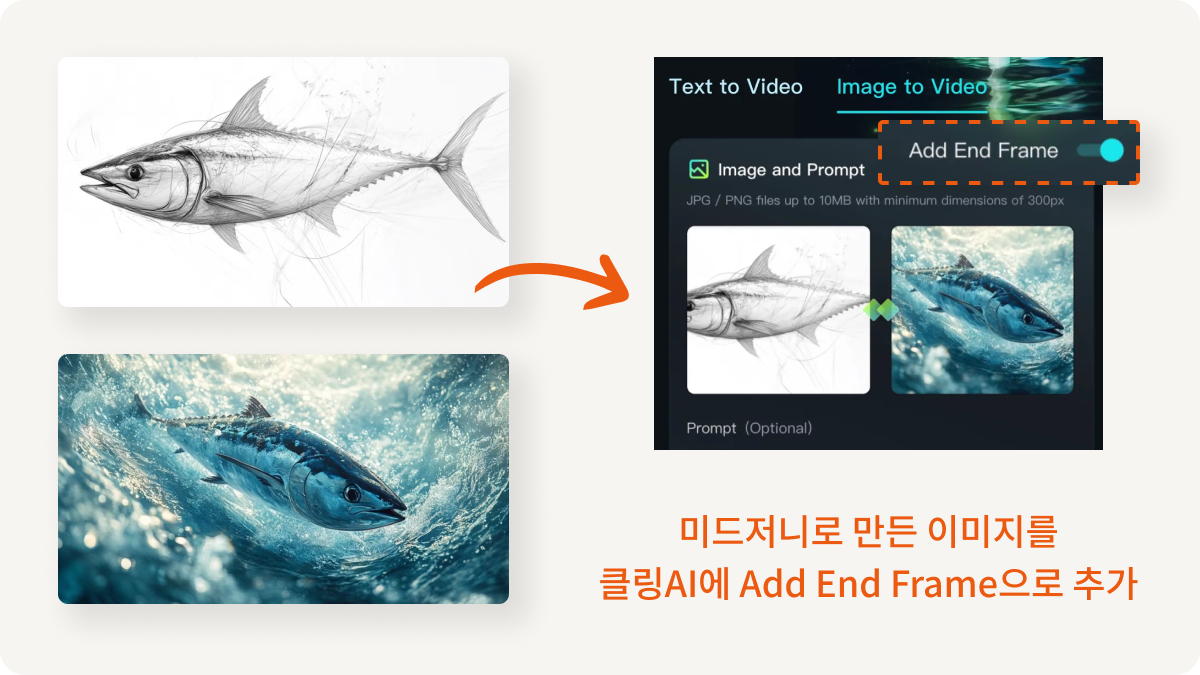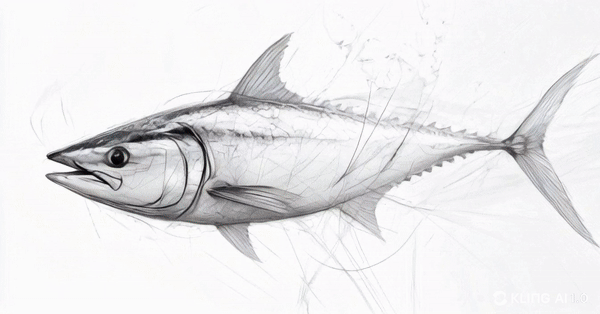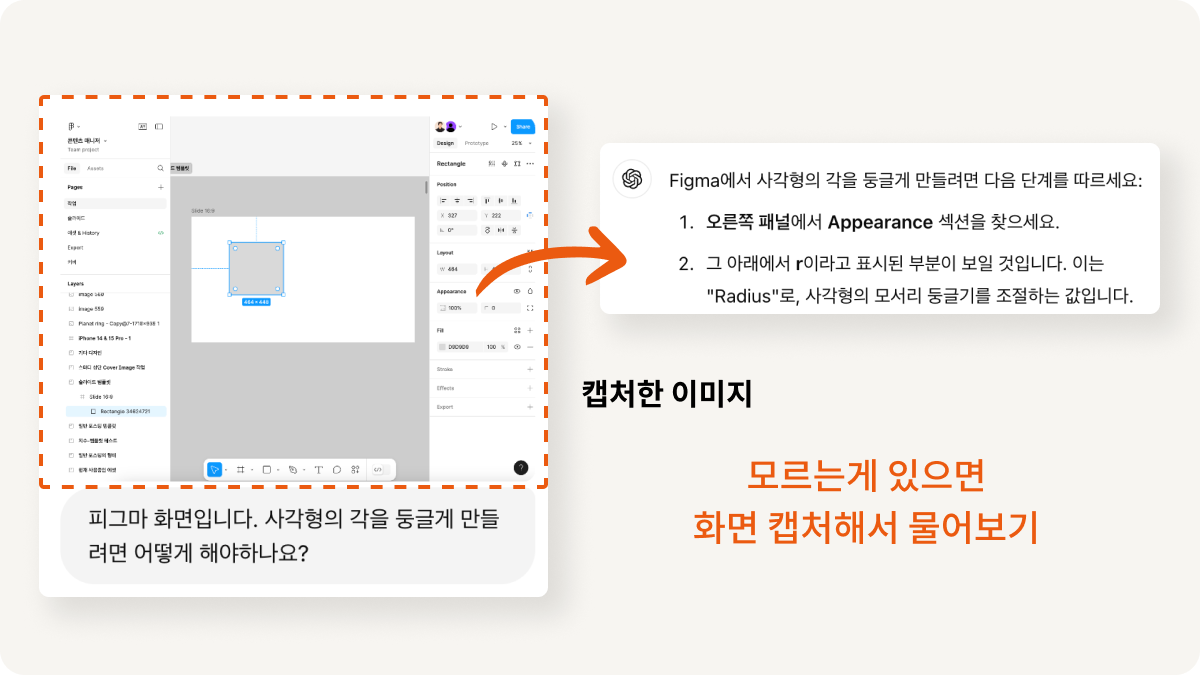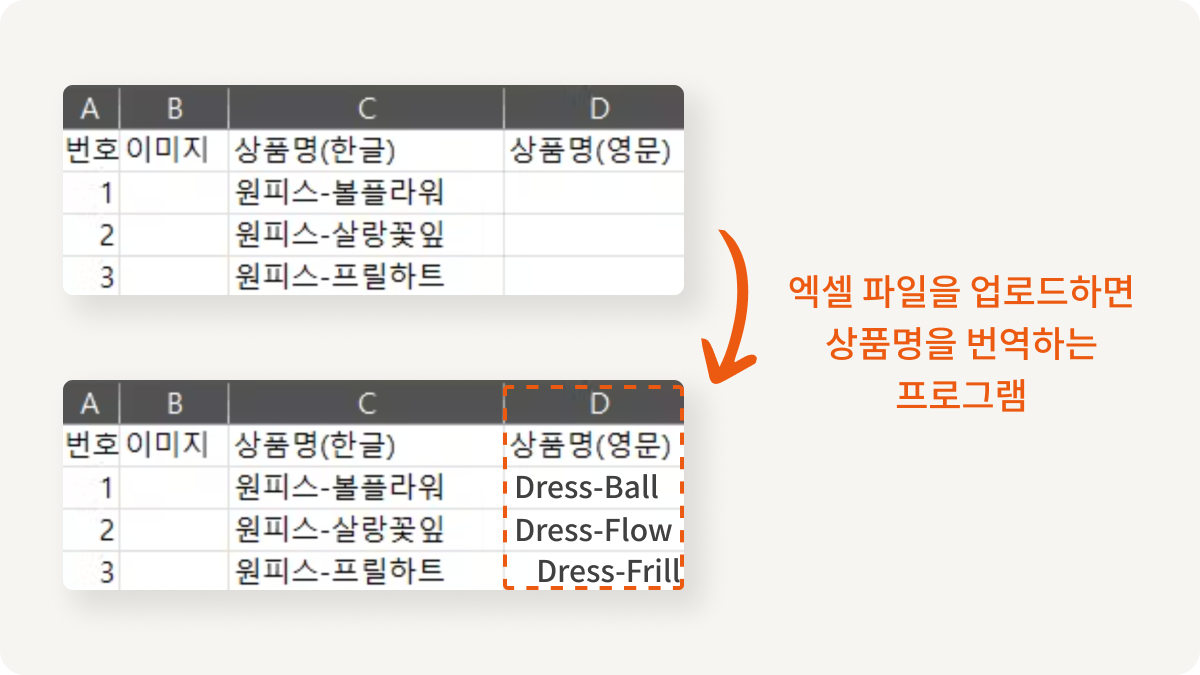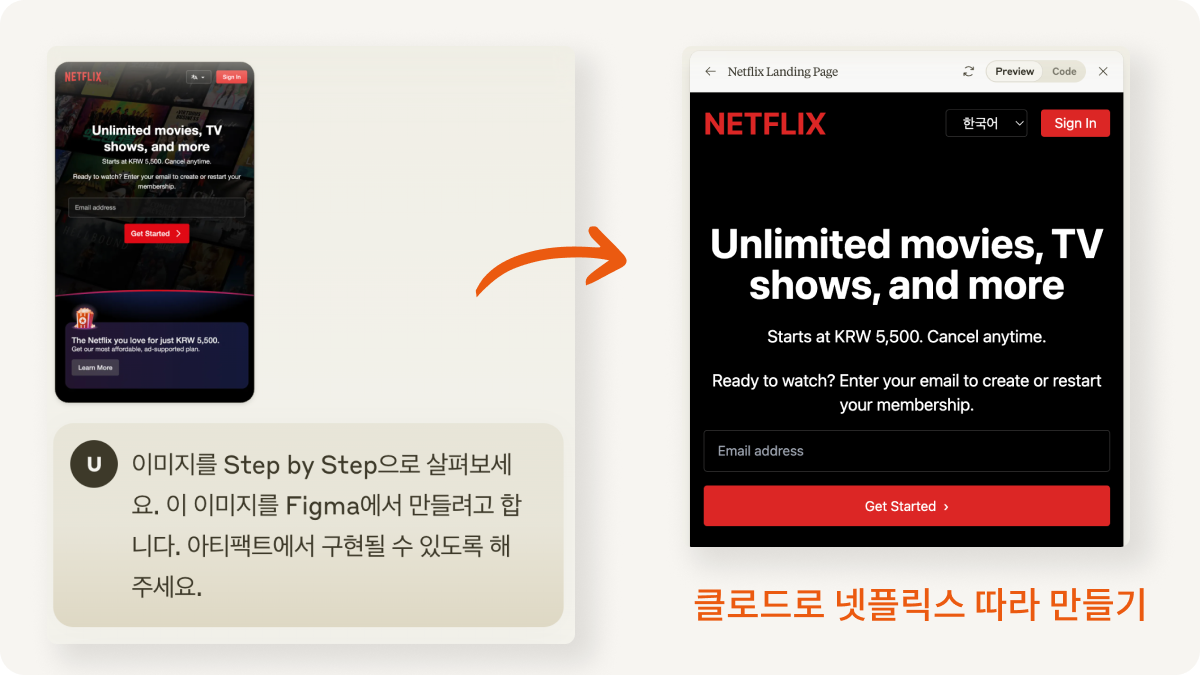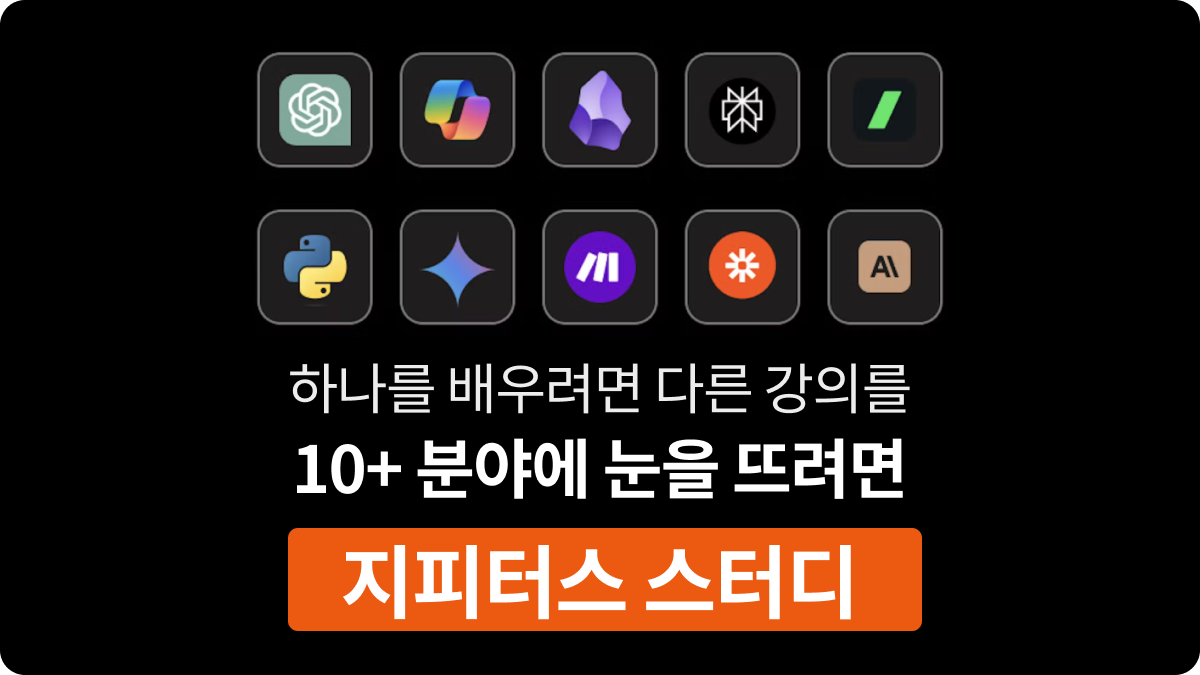지피터스 뉴스레터
스케치로 실사 영상 만들기🎥, 엑셀에 나열한 상품명 번역👀, 클로드로 넷플릭스 웹사이트📌
1일 1기본기 - 모르는게 있을 때는 화면을 캡처해서 물어보기
2024. 10. 27.
1일 1기본기 - 모르는게 있을 때는 화면을 캡처해서 물어보기
|
공유하기
지피터스 뉴스레터를 구독하고 이메일로 받아보세요
지피터스 커뮤니티에서 발행하는 뉴스레터입니다.
이전 뉴스레터
들을 수 있는 슬라이드 만들기 🔉, OCR없이 텍스트 추출하기 📄, 클로드 지식 파일을 클로드 대화로 정리하기⚡️
2024. 10. 24.
다음 뉴스레터
메모로 AI 페르소나📄, Scispace로 여러 개 논문에 질문✏️, 챗GPT로 스토리보드🎥
2024. 10. 29.
지피터스 뉴스레터
지피터스 커뮤니티에서 발행하는 뉴스레터입니다.